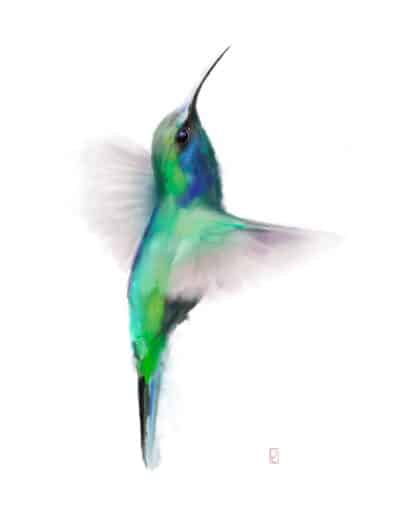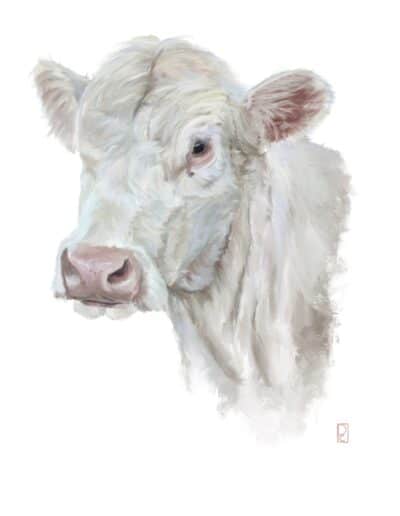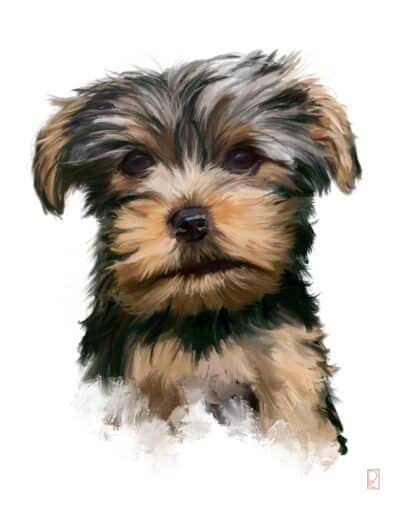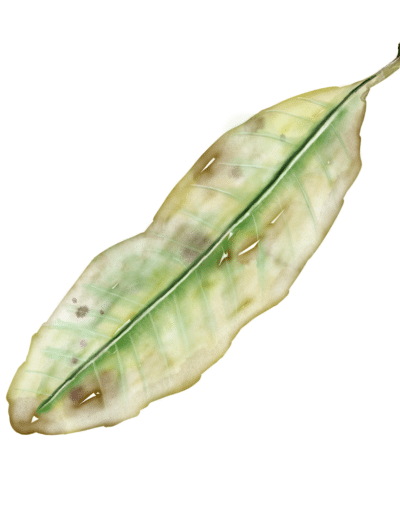DIgital Watercolor Brushes for Mushroom Class
Clicking the link below will take you to the page to download my brushes. You do not need to enter any personal information etc. You are more than welcome to sign up to my site but it is not required to download the brushes. On the next page click the “Digital Watercolour Brushes” link and they will download automatically.
Transfer the unzipped brush file to your iPad and import them from Procreate. Use the contact button above if you have trouble and need further assistance. I am usually available, but if I am travelling, I might be a day or so getting back to you. Once you have the files on your iPad you can use the instructions below to import them.

In the brush menu, click the “+” button.
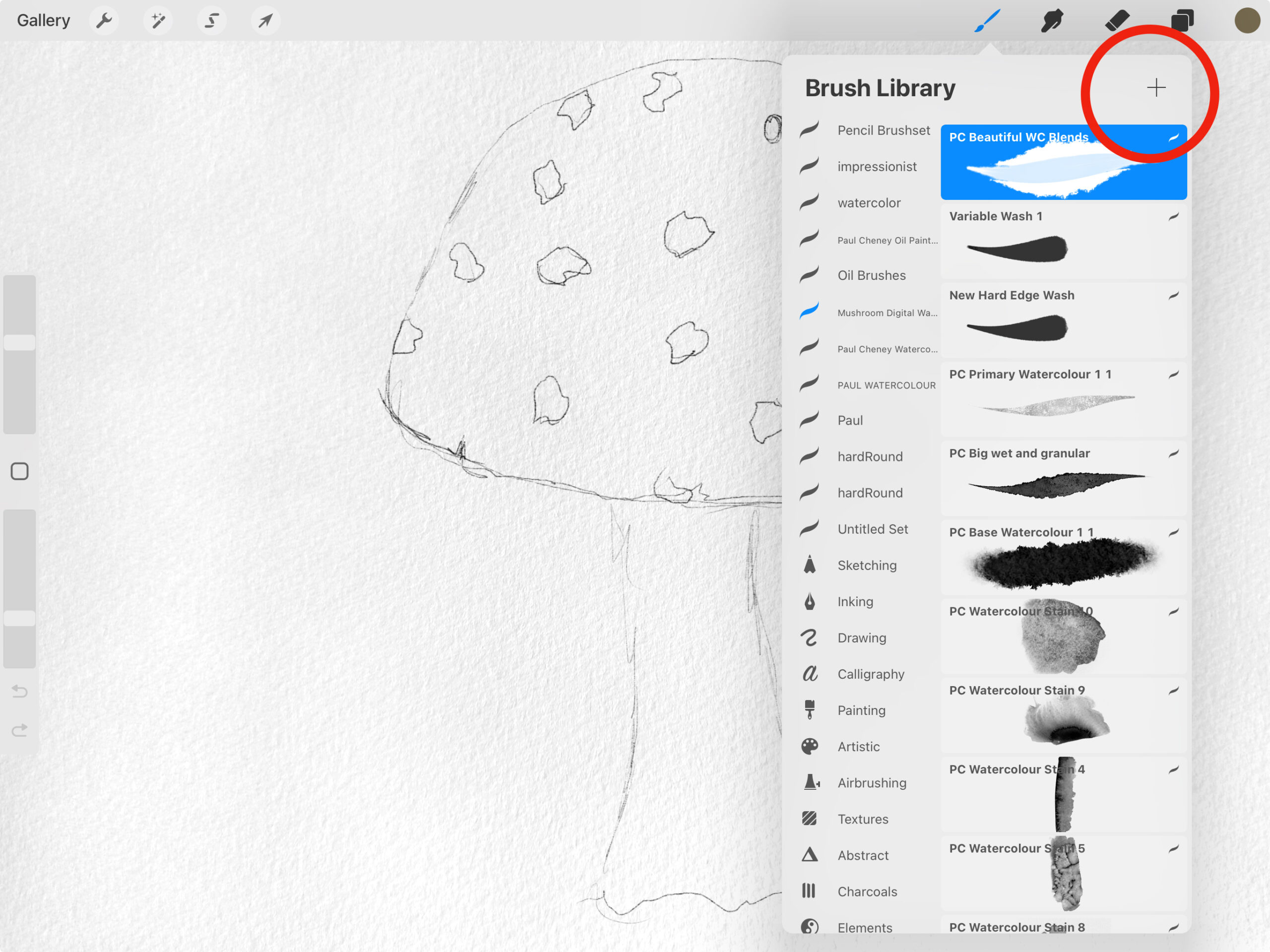
Then click the “Import” button
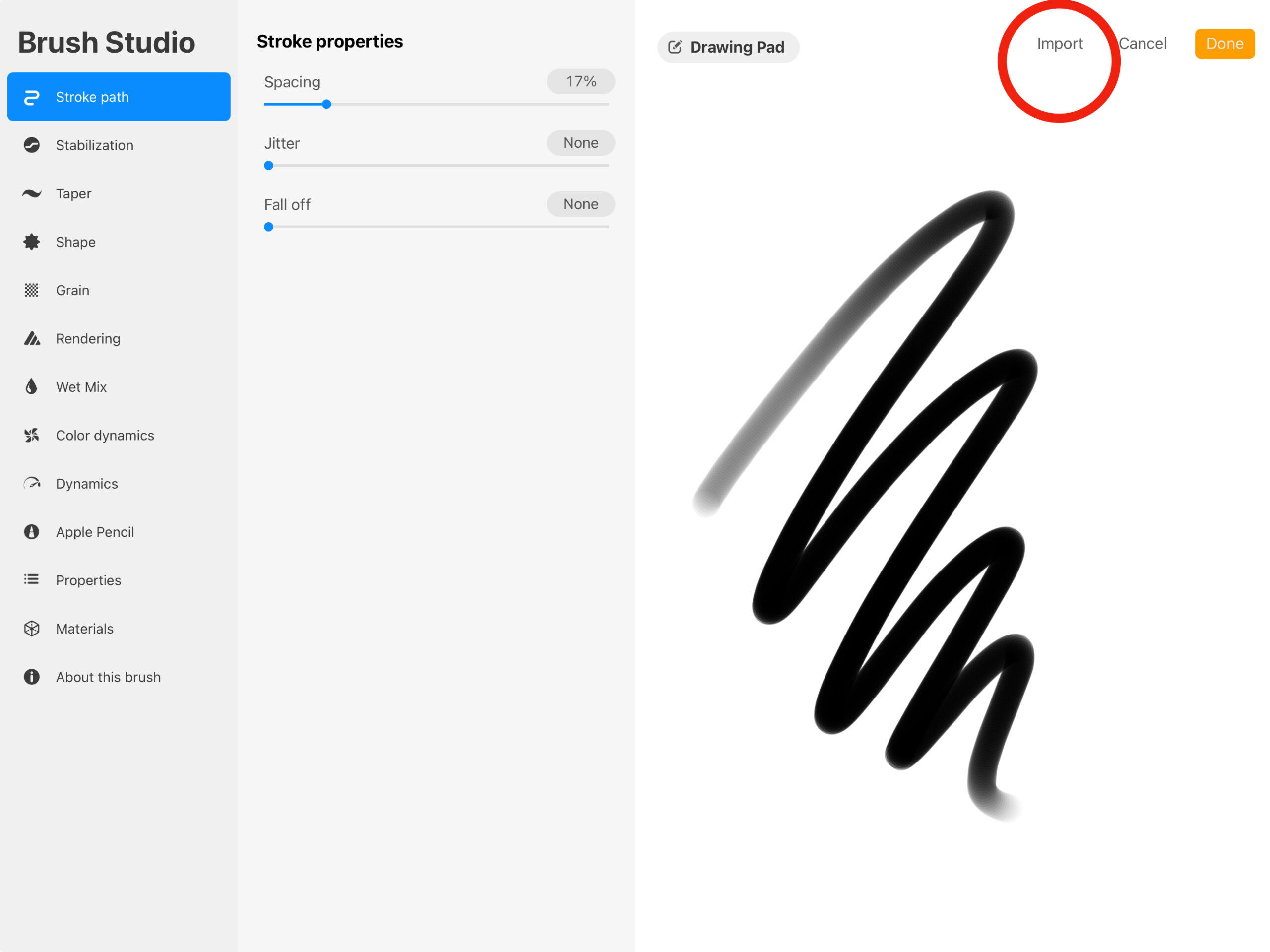
Below are some of my digital paintings
Just imagine what Leonardo Davinci would have created if he had an Ipad and Apple Pencil. All the artwork created below was made with custom brushes I made for Procreate. All the paintings were made using Procreate on an Ipad with an Apple Pencil. I have online courses in the works to share how I do this.
Red Cardinal Painting
A red cardinal painting I made, the painting is inspired by a photograph I took of the bird